FPS (FRAMES PER SECOND) EXPLAINED

FPS or Frames per Second is exactly what the name suggests it's the number of frames we are seeing within a second. There is no exact point from which we will encounter lags. This varies from PC to PC, although 24 can be considered as a base. The stuff we watch on TV, movies, YouTube videos usually fluctuate between frame-rates 24 and 30.
You probably figured it out already but for the sake of covering all aspects—more frames per second= smoother motion. Games that feature fast movements and are action based generally require 50-60 FPS to be played with perfectly fluidity. And if you have a monitor with a 120 Hz refresh rate and a good enough system, your games can run at 90 or 120 FPS making it even more realistic (though, not always can you tell the difference between 60FPS and 120 FPS).
But that does not mean that games running at 30 FPS are unplayable. In fact 30 is considered a borderline for games. Fifa 14 played at 30 FPS does not go through stuttering during game-play with the tele cam but during the zoomed-in scenes or in pro mode, micro-stuttering is noticeable. But FIFA can certainly be tolerated at 30. On the other hand, Injustice: Gods among Us and Need for Speed: Rivals at 30 FPS is terrible. Stuttering, lagging, frame-drops, slow reaction-time on screen, you name it. Again, Commandos played at 20 FPS wouldn't bother you a bit.
A great site online that will help you understand the difference between various FPS rates is frames-per-second.appspot.com
FPS is a significant factor of your gaming experience. Realistic graphics and awesome game-play mean nothing if your opponent starts teleporting with a MTR-X pointed at you. Now, you can't dramatically change your FPS but there are some basic things you can do to get a slightly better one.
* Close all background programs
* Defragment your system
* Delete registry dumps, temporary files, clean your recycle bin, don't put unnecessary stuff on your desktop
* Lower your graphics options, especially the resolution.
And to the collective groan of low-end gamers, you can always buy a better computer or upgrade your existing one.
Note: You can use FRAPS to measure the in-game FPS and a lot of games have the option to show the FPS on screen. Games using the source engine or the Unreal engine may need some in-game console commands for it.

 For all latest news, follow The Daily Star's Google News channel.
For all latest news, follow The Daily Star's Google News channel. 


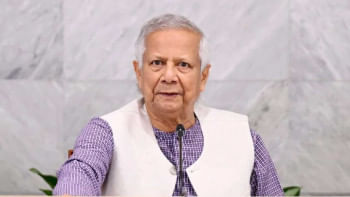
Comments