UB Reader for Android
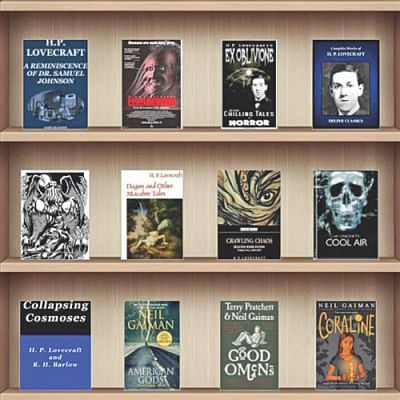
Universal Book Reader is a free eBook reader for Android by MobiSystems. It's a no-nonsense app that lets you read eBooks in either pdf or epub formats. Although it has one particular shortcoming in not being able to open mobi files, everything else you get in its free version makes UB Reader an easy choice for reading on Android devices.
All the pdf and epub files on your device are neatly organized onto a digital bookshelf. You can create more shelves within shelves if you are interested into further dividing your books into sub-categories. The shelf screen is your homsecreen, which may have ads. But once you open a book and start reading, you won't have any ads getting in the way.
The reading experience is simple and efficient. You can fix brightness as well as change the background colour; the options being black, white and sepia. I found sepia the easiest on the eyes. Font sizes are adjustable and the app also gives you a landscape mode. Where you last left off in a book is auto-saved.
The only visible lag I found on this app was when I was importing books I downloaded to my device as email attachments. But I was using a 512 MB RAM device and even then it was minimal.
Free and doing just what you need it to do, this is a must if you read on your Android device.

 For all latest news, follow The Daily Star's Google News channel.
For all latest news, follow The Daily Star's Google News channel. 



Comments