Common AC remote features explained smply

Temperature Control
Increases or decreases the room temperature in 1°C increments.
Sleep Mode
Automatically raises the temperature gradually to save energy during sleep.
Swing Mode
Controls the up-down or left-right movement of the air flap.
Dry Mode
Removes excess humidity without overcooling the room.
Silent / Quiet Mode
Reduces internal fan noise for peaceful operation.
Auto Restart
Automatically resumes previous settings after a power outage.
Timer (On/Off)
Schedules the AC to start or stop after a set number of hours.
Fan Speed
Adjusts the fan speed—Low, Medium, High, or Auto—for desired airflow.
Mode Selector
Helps switch between modes like Cool, Dry, Fan, Heat, and Auto.
Turbo / Jet / Powerful Mode
Maximises cooling or heating in the shortest time.
Display On/Off
Turns the remote or unit display light on or off, often for night use.
Smart Spots for Maximum Cool
Where you install your AC can make all the difference. Here are a few insights from an industry insider on how to get it right
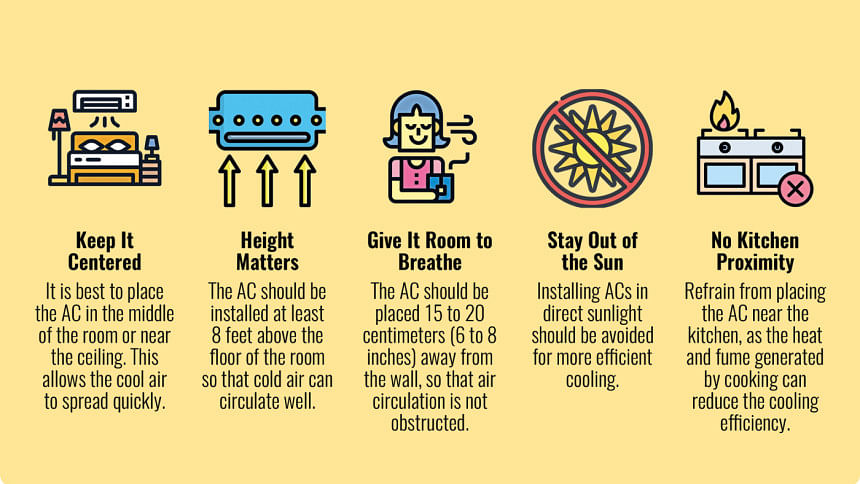

 For all latest news, follow The Daily Star's Google News channel.
For all latest news, follow The Daily Star's Google News channel. 



Comments