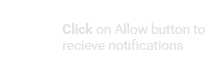Tech Tips
Should you use AI in your university courses?
The remarkable level of accessibility and proficiency exhibited by AI tools has educators, students, and tech enthusiasts engaged in vigorous debates about one big question: should university students use AI in their courses?
Bytes / Samsung Galaxy A54: The newest A Game in town
The Samsung Galaxy A54 stands tall as a formidable mid-range smartphone that strikes a balance between elegant design, reliable performance, and exceptional camera capabilities.
Air coolers vs air conditioners: Which one should you get?
Air conditioners or air coolers? To make an informed decision, it is essential to weigh the factors of cost, effectiveness, size, and electricity consumption associated with these cooling solutions.
How to safeguard against 5 key threats to password security
Find out some of the most significant threats to password security.
How to keep your online information safe
Personal data can be stored almost anywhere on the internet, so it is imperative to keep all that valuable information safe and protected at all times.
How to detect AI-generated text
While the use of AI in text generations have many potential benefits across industries, like any other tool, they too may be misused in a variety of ways. To counter the misuse of AI-generated texts, there are some tools that may come handy.
How to keep your phone cool during heatwaves
Active smartphone users will especially find that their phones get heated in this unbearable heatwave. As such, here are some tips to keep in mind to keep your phone cool and safe during the most intense of summer temperatures.
How to stay safe while using public Wi-Fi
If you are a remote worker or travel frequently and rely on public Wi-Fi to get work done on the go, here are some important tips to keep in mind.
Google Chrome adds new '@' shortcut feature
Google Chrome has launched a new feature that integrates the 'tabs', 'bookmarks' and 'history' options into one compressed shortcut: the '@' key.
How to keep your social media safe from hackers
Regardless of the platform, there are a few steps that may be taken to secure your social media in preventing the possibility of hackers from taking over.
New pixel phones and more: everything Google announced in the Pixel 7 event
Google recently concluded its major fall event, during which it unveiled the Pixel 7, Pixel 7 Pro, and Pixel Watch.
10 free Google Chrome extensions you should try out
Nifty tools called browser extensions can help make the Google Chrome user experience much better. Here are ten fun and useful Google Chrome extensions.
5 ways to boost your Wi-Fi speed
Most of us depend on our Wi-Fi networks to get our work done. Therefore, it is problematic if the Wi-Fi speed goes down, especially during rush hours. Good thing is, Wi-Fi speeds can be increased in certain ways. Here are 5 tips to help you increase the speed of your Wi-Fi network.
5 habit tracker apps to maximise productivity
Though your mind and determination are the ultimate weapons, habit-tracking apps can go a long way by being your confidante in the journey.
Wondering how to delete, or maybe restore a deleted, Facebook post? Here's how.
Wondering how to delete, or maybe restore a deleted, Facebook post? Here's how.
Where to find copyright-free pictures
Here are some tips on how and where you can find easy-to-use copyright-free images online.
A modern user’s guide to buying a new smartphone
Here are some key features to keep in mind when purchasing your next mobile companion.
The magic of Google Lens
Google Lens offers a fun way of looking into the source of any image, including finding information on related objects, offering quick translations or even solving math homework.