MOVIE REVIEW
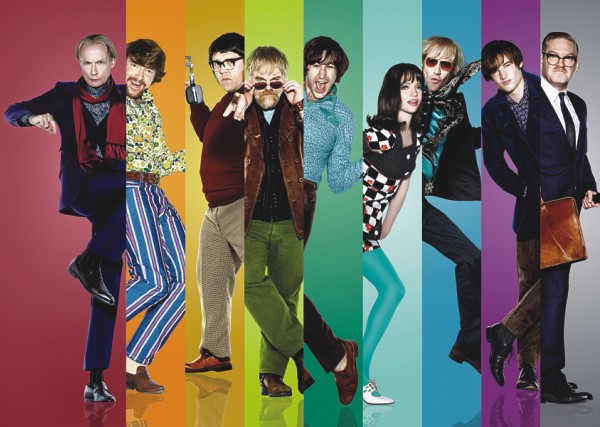 The Boat That Rocked
The Boat That Rocked
By Musarrat Rahman
After a hectic week of classes and work, with breaks only for sleeping and breathing, who doesn't want to put their feet up and relax on the weekend? And what's a better way to do that than with a good movie and good music and your charming wonderful self. The best possible thing is, of course, when you get a feature film with a behind-kicking soundtrack to accompany it. Multitasking, at its finest!
That brings us to The Boat That Rocked, also known under the title 'Pirate Radio'. Directed by Richard Curtis of Love Actually and Notting Hill fame, the movie is his love letter to the pirate radio stations he so loved while growing up in the 60's.
The film is about young Carl (Tom Sturridge), who is expelled from school for smoking, and is sent to the care of his godfather, Quentin (Bill Nighy), by his mother (Emma Thompson) who hopes that her son will acquire a 'moral compass'. Quentin, however, lives on, and owns, a pirate radio station. It's on a boat chartered in international waters, so they can avoid being arrested by the stuck-up prudish rock n' roll hating government.
Aboard the ship are a crazy bunch of RJ's who fervently try to counter the British government's many innovative moves to shut them down.
It is ultimately like every other drop-of-a-hat, coming of age movie focusing on young Carl 'becoming a man'. There's love and heartbreak and some heroics. With plenty of laughs thrown in.
But as mentioned before, it has a whopping soundtrack with the right song playing exactly at the right time. It's a star studded film but the real star is the music, and Curtis does justice by throwing a spotlight on the pirates' pivotal roles in bringing to our ears the Yardbirds, Hendrix, Leonard Cohen and Cream amongst many other legends. If not anything else, watch it for educational purposes, you music lovers, and remember to rock on!
MUST WATCH TV
James May’s Toy Stories
By Orin
 What is it that all of us wanted growing up? A world full of toys. And for some others, it was a world made of toys. It sure was disappointing growing up and realising that houses can't be made out of Lego or gardens from plasticine flowers. In that discontent, we have now dedicated ourselves to the iPods and Xboxes who suck away our lives before we even realise it. In this series, James May (self-proclaimed geek and a host of Top Gear) vows to bring the kids out of their bedrooms and away from their gaming consoles as he explores the mad world of old-school toys.
What is it that all of us wanted growing up? A world full of toys. And for some others, it was a world made of toys. It sure was disappointing growing up and realising that houses can't be made out of Lego or gardens from plasticine flowers. In that discontent, we have now dedicated ourselves to the iPods and Xboxes who suck away our lives before we even realise it. In this series, James May (self-proclaimed geek and a host of Top Gear) vows to bring the kids out of their bedrooms and away from their gaming consoles as he explores the mad world of old-school toys.
The series is a short one. It has six episodes, each dedicated to a specific type of toy (much-loved by those who are in their 40s now). May manages to break out the nostalgic feel and tries to bring children and adults together to sit together and enjoy them. His scale of playing is massive, no one can deny that. The first toy is the Airfix models and he attempts to construct a life-size Spitfire aircraft with the help of some pretty reluctant school kids. Then there's the Plasticine episode, where May decides to make a plasticine garden and creates 'Paradise in Plasticine' in the Chelsea Flower Show. There's also Meccano Bridge across a real river, a full scale Scalextric racing track, a full size model railway and most awesomely, a house built out of Lego.
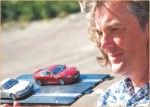 Each episode of the show illustrates both the successes of the project as well as the failures. One moment we see the project on the verge of collapse the next we witness some things somehow working out. We know we've never built a house with Lego or made a full-scale Airfix plane, so we don't know the challenges of doing such things, but do we really not know? It's not hard to relate. The show does well in spreading May's enthusiasm to the audience and hooking them up from the very beginning.
Each episode of the show illustrates both the successes of the project as well as the failures. One moment we see the project on the verge of collapse the next we witness some things somehow working out. We know we've never built a house with Lego or made a full-scale Airfix plane, so we don't know the challenges of doing such things, but do we really not know? It's not hard to relate. The show does well in spreading May's enthusiasm to the audience and hooking them up from the very beginning.
Toy Stories might not offer much to everyone. It's a show about toys. Then again it offers the toys a much needed boost and is an excellent tribute to them. James May's Toy Stories is a show for every age. For some of it's about getting to know the toys our parents played with, for the parents it's pure nostalgia and for some toy-lovers, it's a dream come true (with a wee bit of jealousy for May). No matter which group you are in, give it a watch.
 Random Discoveries
Random Discoveries
that Click
By Sifana Sohail
Discovery has a certain thrill to it. When you find something new, especially something that no one (read: none of your friends) have discovered yet, electricity shoots up your spine. There's always stuff to look up online and most of the time, the most obscure stuff can also be the most interesting. To aid you on your path of discovery, a list has been compiled. It's basically a list of websites or web apps that help you find random stuff on the internet. The list is pretty small, but any one of these websites goes a long way to help kill your boredom.
StumbleUpon
You can download the StumbleUpon toolbar for Internet Explorer, Mozilla Firefox and Google Chrome. Once you've signed up and done so, the website lets you choose your interests from a categorised list. The list is pretty extensive, so no worries there. As soon as you start 'Stumbling' you'll be taken to different websites viewed by other people with the same interests. You only view sites that other people have recommended and tagged.
StumbleUpon lets you refine your 'Stumbling' by allowing you to choose only one or all of your interests, depending on whatever you're in the mood for. If you like a website, you click the like button on the toolbar and it's saved as favourites in your StumbleUpon account. You can choose to browse among videos or pictures or websites and when a page loads, the name of the user who recommended it are shown. So, if you really liked the website, you can see what else the user liked. There is also a dislike button, for stuff that is 'not for you'. I personally love StumbleUpon, ever since I downloaded it about a month ago I can't get my fill. Warning: It's very addictive, and directs you to the most random of sites.
Spinsnap
It operates in a slightly different way from StumbleUpon, although they basically have the same principle. Spinsnap doesn't require downloading a toolbar or anything. You just go to the website and there's a box with a bunch of tags. To start discovering, you either click one of the tags or, for something completely random, click the Spinsnap logo above the box. There's a small pop-up window that appears at the top of the screen which shows you how many Spinsnap users liked that page.
Like StumbleUpon you can choose from music, videos, websites etc. Whatever you want to browse. I like the fact that no downloading or installing is required to use Spinsnap but the interface leaves things wanting; it could look better. Also, you don't need an account to use Spinsnap, but you won't be able to rate sites. If you do have an account, you can rate, share and comment on sites.
Yoono and Youlicit
They are both Firefox extensions, so not of much use for Internet Explorer or Chrome users. Youlicit is like the Firefox equivalent of StumbleUpon. There is a toolbar that requires downloading. It has a Youlicit More! Button that shows you a list of related sites. You stumble across sites by clicking the Youlicit Next! Button. It's pretty straight forward.
Yoono is actually a social media tool. The reason I included it is a particular feature of the Discovery widget that is different about Yoono. It has a sidebar that shows sites related to the one being currently viewed as you browse. Yoono's stumble button is called the surprise button. What's unique about the surprise button is that instead of you selecting your interests, your Firefox bookmarks will be searched to identify your interests for you. The website will be displayed according to those interests, which is pretty neat.
Going through these sites should guarantee you plenty of discoveries. Although you can select music and videos specifically when using the sites on this list, there are many more websites dedicated to stumbling across media. So to play fair, none of them are included in this list.

